Source & Blockings Rules
Source
What is Source?
A Source is a container you integrate into your apps to display ads to users. The BidMachine platform automatically recognizes the ad type when the ad request is generated.
You should copy your Source ID and insert it during your integration of the BidMachine SDK
How to get Source ID?
In order to get your Source ID please go to 'Source & Blockings' Tab and copy Source ID.
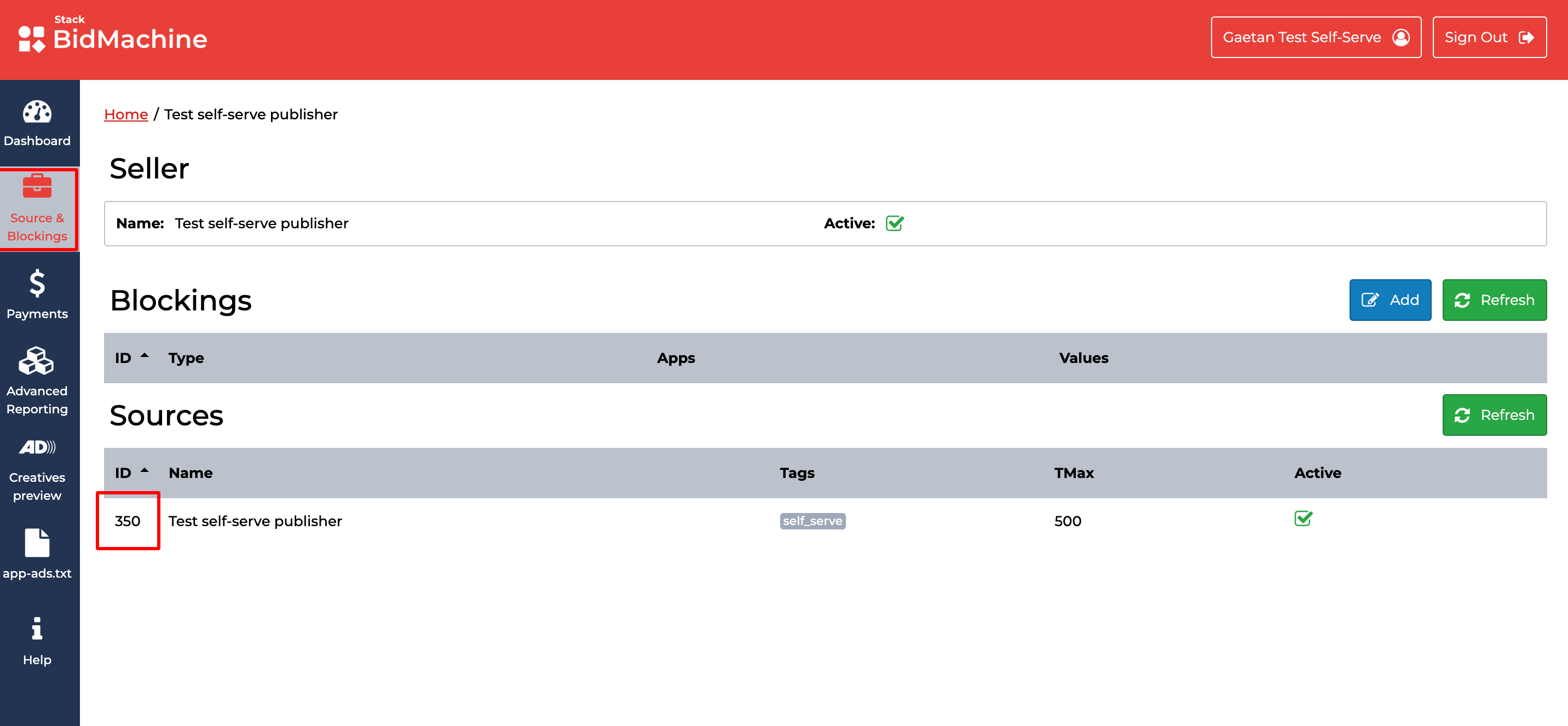
Blocking Rules
What are Blocking Rules?
Use the Blocking Rules feature on BidMachine to block unwanted ads in your app. Create a blocking control rule and set the "Blocked Content" to specify which ad categories, advertising domains, bid bundles and creative_ids you want to block.
How to apply Blocking Rules?
After logging in to BidMachine, navigate to the "Source & Blockings" page, and then click "Add" in the Blocking Menu section.

When creating a blocking rule, you can directly apply it to existing apps, using Apps Field. Please insert the bundle name for each application. If you want to apply the blocking rule for all applications, leave Apps field empty.
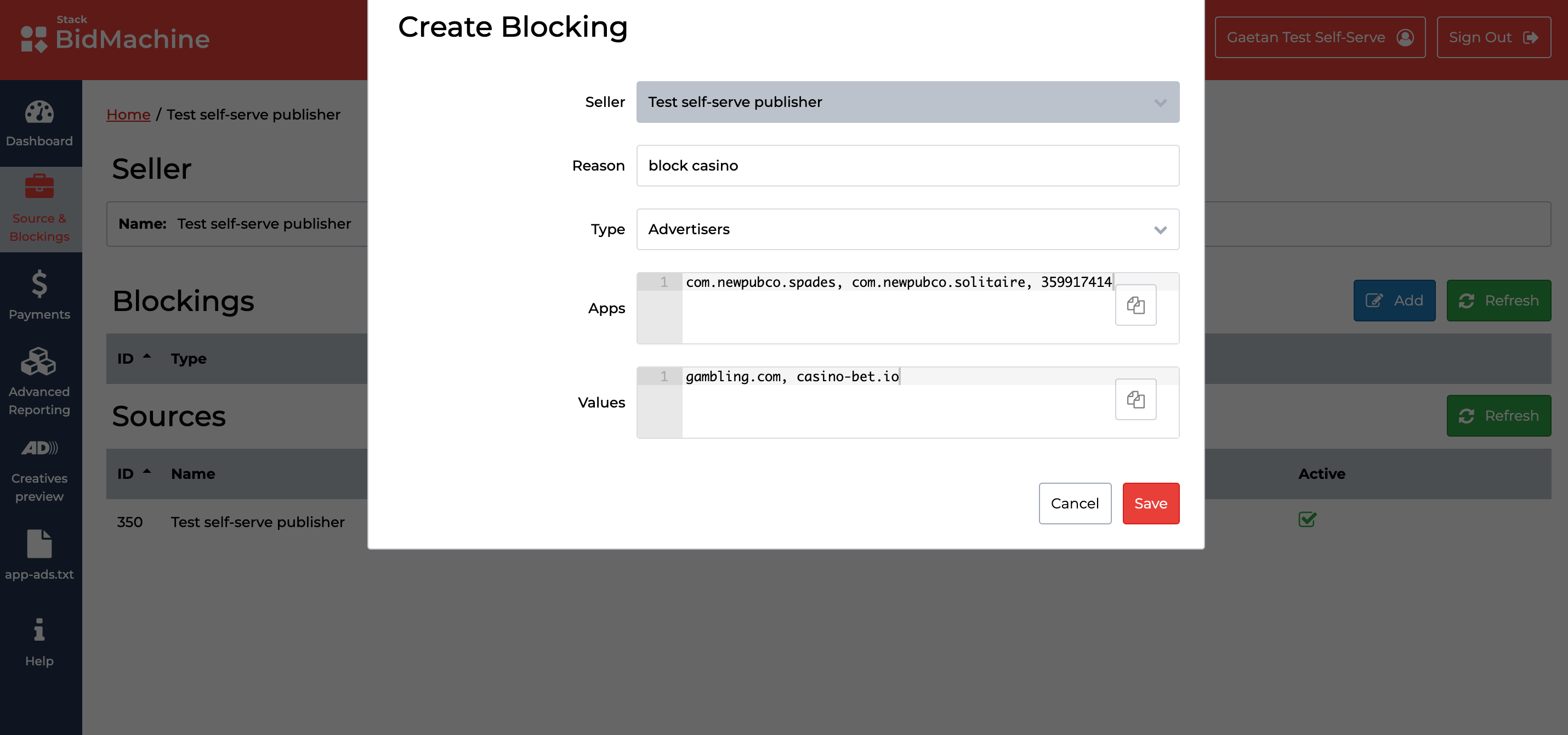
Updated 4 months ago