Payments
To ensure timely payment, you are required to fill in your payment details.
Log in to your account and go to the Payments page. Click Payments Details:
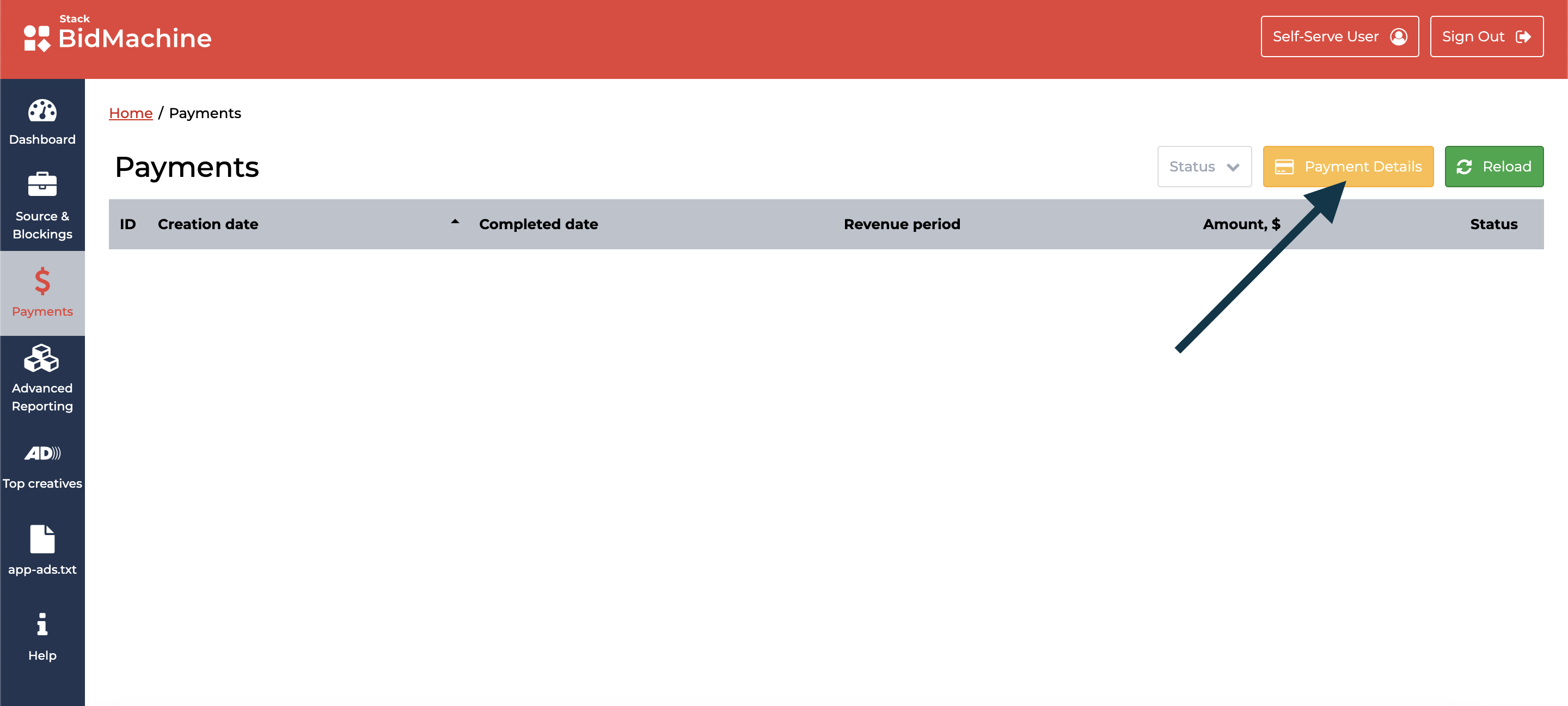
Fill out the payment information:
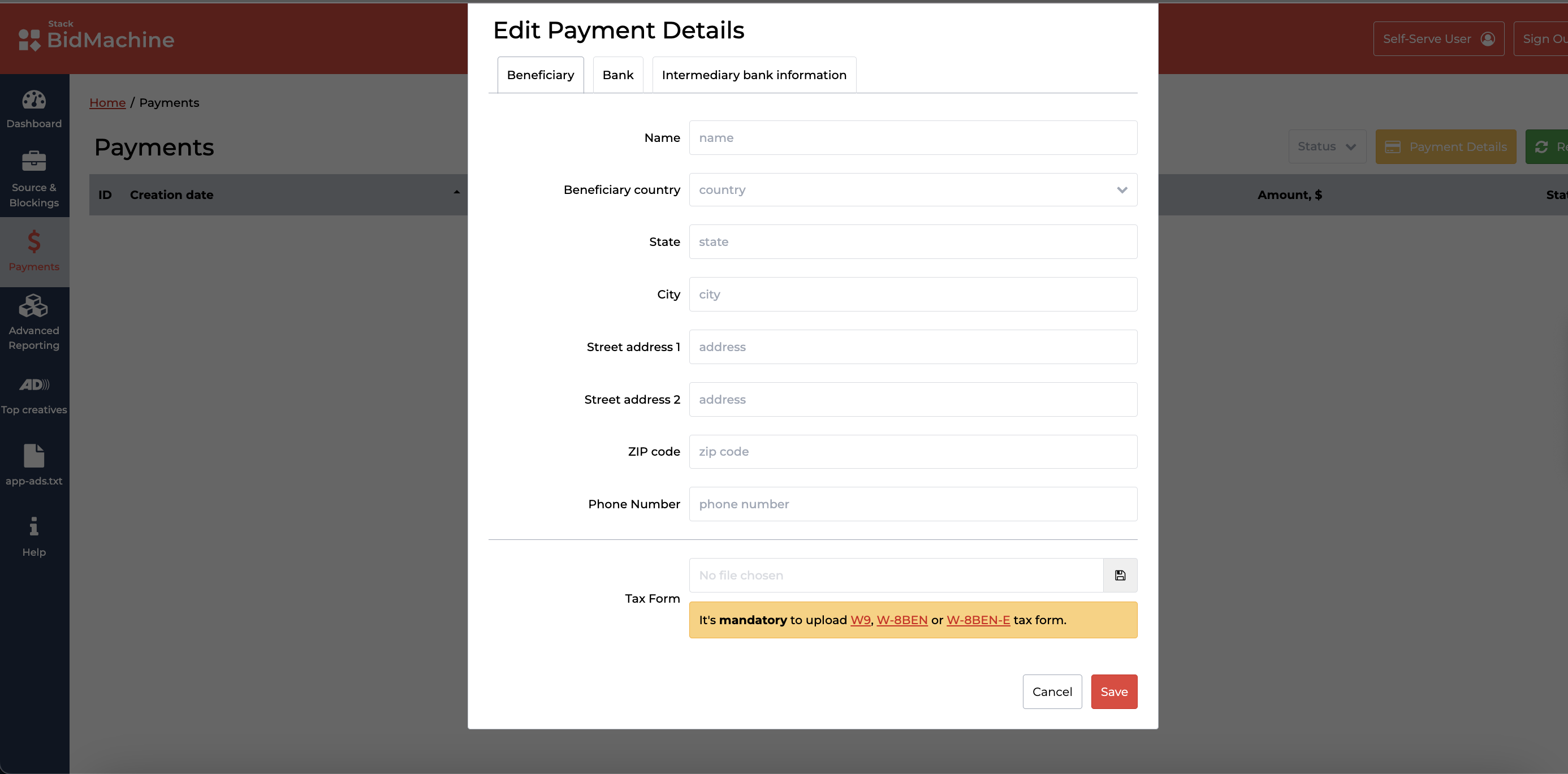
Payments History
You will be able to review your payment history in this tab. Payments can have 2 statuses:
- Pending means the payment was created and is being processed by our Financial team. This status can last for 5 days
- Completed means the payment was successfully sent to your bank account
- Rejected means the payment failed in the case of an issue with your payment details. If the payment is rejected by your bank or if the payment details are incorrect, we will reach out to you so you can reach out to your bank or edit your payment details.
Important: Please note that the minimum payable amount is $1,000. If you generate less than $1,000 in any given month, no payment will be issued and that month's revenue will be added to the next month’s payment.
If you decide to stop using Bidmachine and have not reached $1,000 yet, please reach out to [email protected] and request to close your account and get paid any remaining balance.
Updated 4 months ago